|
|
BRIL is a high quality blind noise reduction algorithm. It takes as its input
a noisy audio or voice signal and tries to estimate and reduce the noise in the input signal without distorting
the audio. In most cases the input signal is recorded by a single-microphone. The source of the noise
in such recording may vary from the environment (background) noise to the machine, electronics,
or even the microphone self noise.
|
|
|
What professionals say about BRIL
Tony Bartosiewicz from Dynalec Corporation after testing BRIL integration on Dynallec LPC2387FBD100 microcontroller device
"I just wanted to let you know that I've had a little time to test the software you sent. Everyone that I've demoed it for has been very impressed with the noise reduction. The processing delays appear to be within an acceptable range (subjectively speaking)."
|
|
BRIL PERFORMANCE
BRIL is an efficient and effective block-processing frequency domain algorithm. It has already
been deployed in many challenging applications, including tank and military vehicles communication
systems, with excellent results.
CODE PERFORMANCE
The small optimized BRIL algorithm is implemented entirely in standard ANSI C, available in both
floating-point as well as fixed-point implementations, and can be easily compiled to run on any DSP
or CPU that has a C compiler. It has been tested and deployed on many embedded and mobile platforms
with or without an operating system.
QUALITY PERFORMANCE
The sample audio files below demonstrate the audio quality of the processed speech signal in
different noisy environments. The noise recordings have been obtained from NOISEX-92 database.
The processed signals have been obtained by processing through BRIL with noise reduction level
set to 20 dB. This allows sufficient noise reduction to be achieved without distorting the
speech and at the same time preserve the environment noise characteristics. The images show
the spectral contents of each sample.
BRIL FEATURES
The following is a partial list of the most important BRIL features:
- Efficient, small, and effective block frequency domain algorithm.
- Block length is user adjustable therefore giving the user control on processing delay.
- Noise reduction level is user adjustable.
- Provides up to 25 dB of background noise reduction with negligible speech distortion. Additional noise reduction above 25 dB is possible with moderate gradual degradation of speech.
- Works at any sampling frequency without any calibration or modification. It has been already deployed at sample rates ranging from 8kHz to 48kHz.
- Trivial to integrate due to its simple Application Programming Interface.
- Already lab and field tested on several fixed-point and floating-point processors and DSPs with and without an operating system.
- Supported on all major desktop, mobile, and embedded platforms.
- Floating-point and Fixed-point implementations optimized for several general purpose processors, microcontrollers, as well as digital signal processors are directly available.
EVALUATING BRIL
|
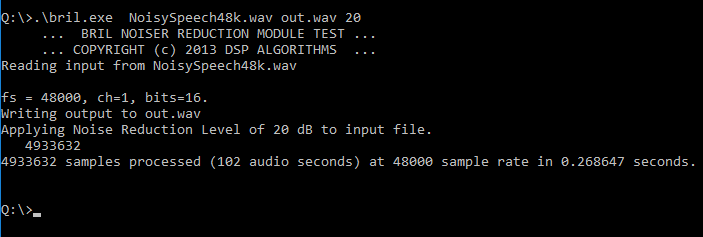 |
|
Several demonstrations are available that allow you to evaluate BRIL in real-time. However, the easiest
way to give BRIL a quick test to see whether it is suitable for a specific purpose is using the file processing
test application. This simple command line application reads an audio wav file (noisy speech), processes that
file through the BRIL algorithm to reduce the noise in the input file by the specified noise reduction level
given at the command line, and writes the result to the output wav file. For instance if you have a recorded
noisy speech signal named "NoisySpeech.wav" and would like to reduce the noise in this recording by 20dB you
may give the following command at the command line prompt
bril.exe NoisySpeech.wav BrilOut.wav 20
Click this link to download the Windows version of BRIL test application.
Please note that only uncompressed PCM wav format is supported. If you have a recorded file in any other
audio formats, including ADPCM wav or any other encoded or compressed wav file you will need to convert it to
PCM first using any available audio file editor. Simply open the recording in the audio file editor of your choice
and select "File->Save As" and then select PCM wav format.
For more information on the BRIL algorithm we appreciate taking the time to contact us using the web form.
|